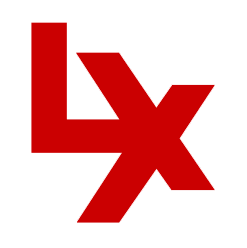Here’s how you can read deleted messages on WhatsApp
If you wish to read the deleted messages on your WhatsApp, here are some steps to do it

Do you usually feel the urge to know what the sender decided to delete? If you nodded your head at least once agreeing, then you need to continue reading!
If you’re an iPhone user, then you won’t be able to access your deleted messages without the help of a third-party application. However, if you’re an Android user, you can simply access your deleted messages without the need to download any third-party app. All you need to do is follow the simple 4 steps below.
How to access deleted WhatsApp messages on Android devices:
- Click on Settings
- Click on Notification
- Click on Advanced Settings
- Click on Notification history and activate the feature
By doing that, you’ll be the recipient who has access to all WhatsApp messages.
How to submit an Op-Ed: Libyan Express accepts opinion articles on a wide range of topics. Submissions may be sent to oped@libyanexpress.com. Please include ‘Op-Ed’ in the subject line.
- Trial delay requested in Lockerbie case - February 28, 2025
- UN extends Libya mission to 2025 amid calls for political progress - February 21, 2025
- Russia seeks stronger partnership with South Africa - February 21, 2025